It's time to go back and listen again to your old records
We are using Apple's native powerful sound engine to play your music and respond to your real-time changes on playback parameters
We want you to start listening to your music as natural as possible: choose album, tap on Play, that's it.
We want you to do more with less. Physically modeled responsive drum and multifunction next/previous buttons that are also acting as speed controllers are some examples.
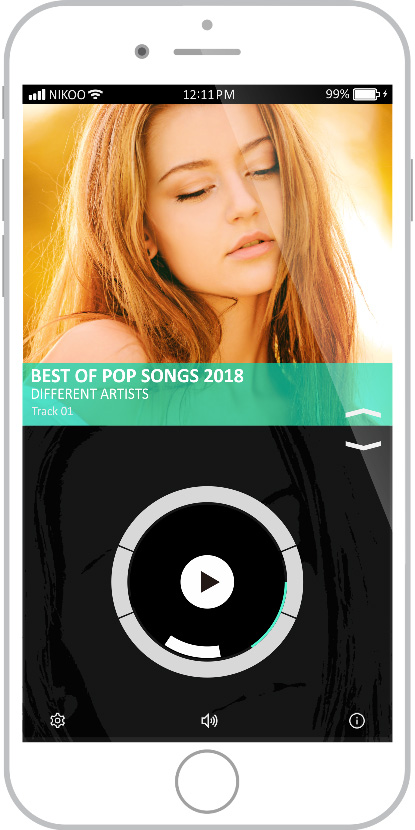
We are not yet there, but we are on the path. We will thinking on features that can feed your creativity process.
We want to keep it simple, but also powerful. We will give you more control plug-ins as we grow.
We are working to be the best APP also for Blind or Visually Impaired people. They deserve the most from technology innovations.
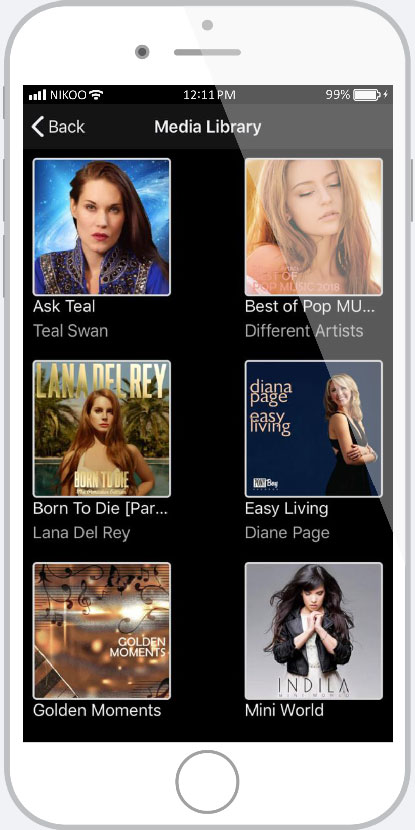
We don't duplicate what you have already have in your iPhone Music, playbacks and audiobooks.
You can access to your existing Albums, Playlists and Audiobooks already stored in your device, no need for duplicate. We even add a small piece of artwork for those Albums that don't include cover artwork to make your Album list even more beautiful.
Pull it down to see now playing song list whenever you need to jump to another song.
Our growing control tabs hidden behind your Album art will open real power of NikooPlayer to you.
Our innovative control pads that are hidden behind album art, will give you true control power over playback including pitch, speed, volume, direction, etc.
Now with new "Spinner Mode" you can convert your iPhone or iPad to a true turntable, go and find your Fidget Spinner, get some chewing gum and put your phone on spinner. Play your favorite song, pause it, wait for NikooPlayer to automatically switch to Spineer mode, that's it, spin your phone. have fun.
We want to build something that we also use in daily bases and be proud of.